Flow Plugin for After Effects Free Download
Aescripts Flow Plugin for After Effects Free Download provides a simple, clean, and intuitive curve editor to adjust your keyframe.
Check out more Editing Tools HERE.

What’s Flow?
Flow gives After Effects an intuitive curve editor to adjust keyframe easing.
Gone are the days of fighting with speed & influence (what do those even mean?!), or navigating through some bloated 8000-features-in-one garbage pile to find their easing system – just make a curve, hit Apply and you’re gold!
Features
Flow consists of two main components: the Graph Editor and the Library.
The graph editor is all about easing – lose AE’s internal graph editor in favour of a modern, snappier, normalized environment.
The library is all about presets – have you come up with some on-brand, snappy easing curves? Have a go-to animation style and want to bring it everywhere you go? Save your curve as a preset, and build out your own custom easing libraries.
Beyond the basics, Flow lets you:
- share your library with others,
- apply curves as expressions,
- quickly copy or paste your curve as cubic bezier values,
- ditch Flow’s UI altogether by exporting your library to KBar, and more!

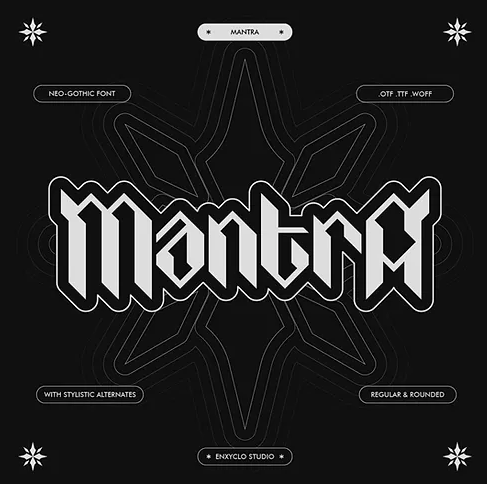
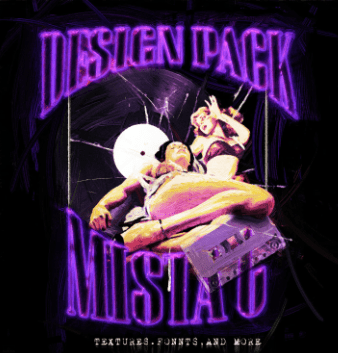
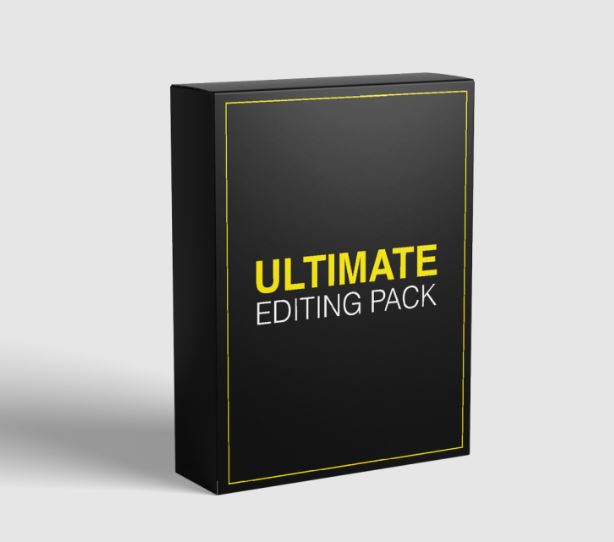
Post Comment