Neat Download Manager – Best File Downloader
We personally recommend this download manager for two main reasons.
First, it has the ability to resume interrupted downloads, a function that most browsers and download managers lack. This feature is particularly useful for those with unstable internet connections who may not be able to download large files in one go. This feature is highly useful for Google Drive downloads.
Second, it is fast, which can be especially helpful when downloading large files or multiple files at once.
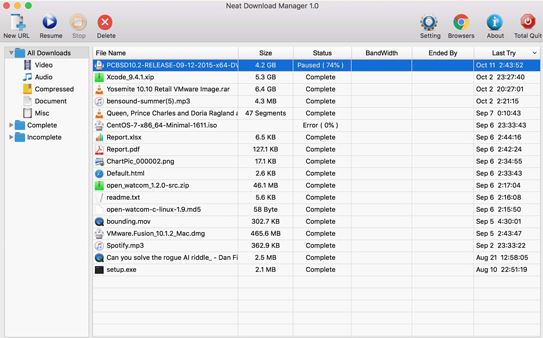
More Technical Features
- Uses an optimized Dynamic Segmentation Algorithm.
- Speeds up your Downloads up to your total available Bandwidth.
- Organizes your Downloads based on Download Status (Complete, Incomplete) And File Type (Video, Document , …)
- Supports HTTP, HTTPS and FTP Protocols.
- Supports HTTP Proxy and SOCKS Protocol.
- Supports HTTP Authentication and Proxy Authentication (Basic, Digest, NTLM)
- Has Pause/Resume Capabilities and can resume crashed Downloads.
- Has Browser Extension that can send Download Links to it and helps you download Video/Audio from any WebSite.
- Lets you set Bandwidth Limit on your Downloads even when Download is in progress.
- Lets you set maximum Connection Number on your Downloads even when Download is in progress.
- Can download all .ts files of an HLS video and at the end merge all segments into a single .ts file.
- Can Renew expired Downloads.
- Works with Drag and Drop ( just for Mac )
https://www.youtube.com/watch?v=c4mPg_UFH94
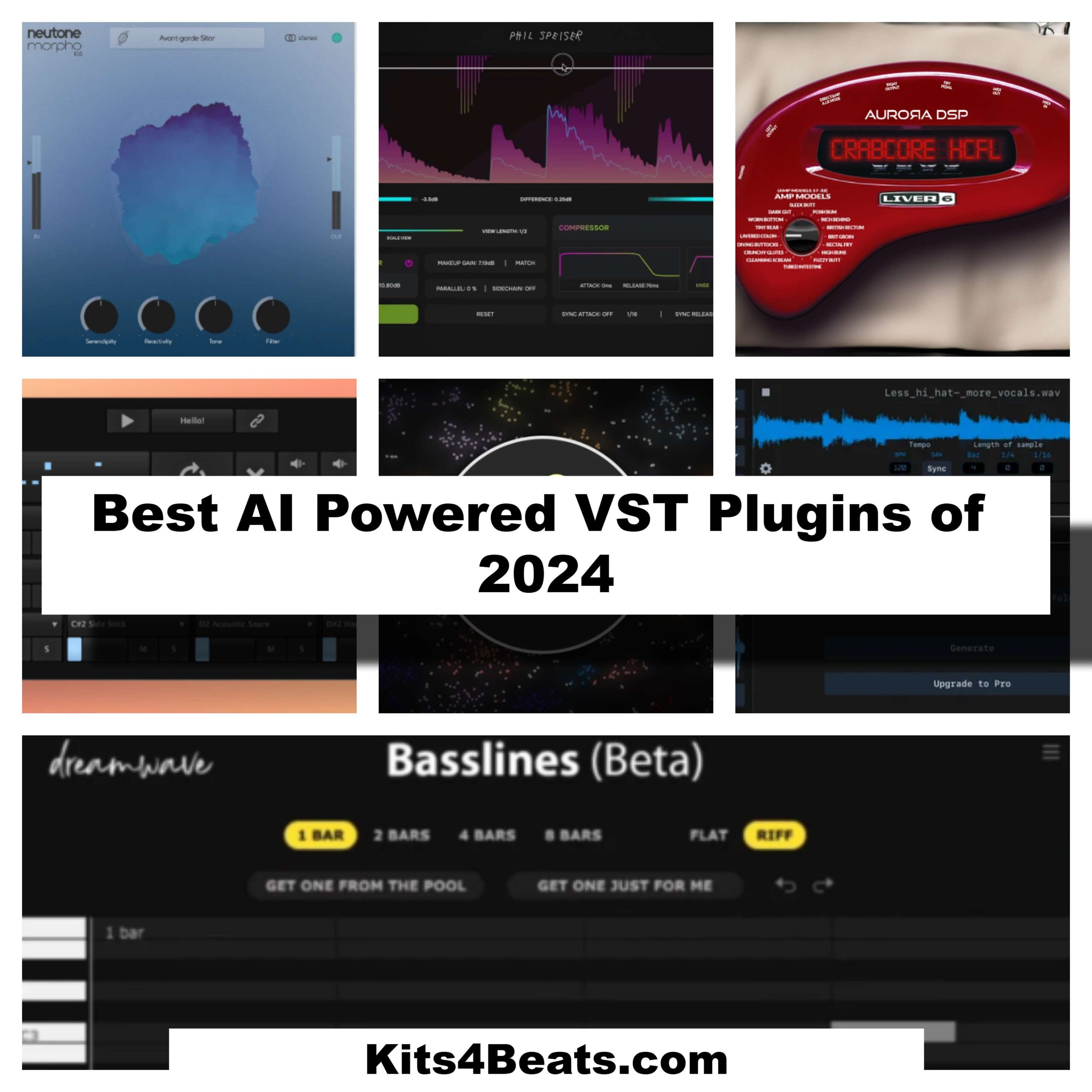
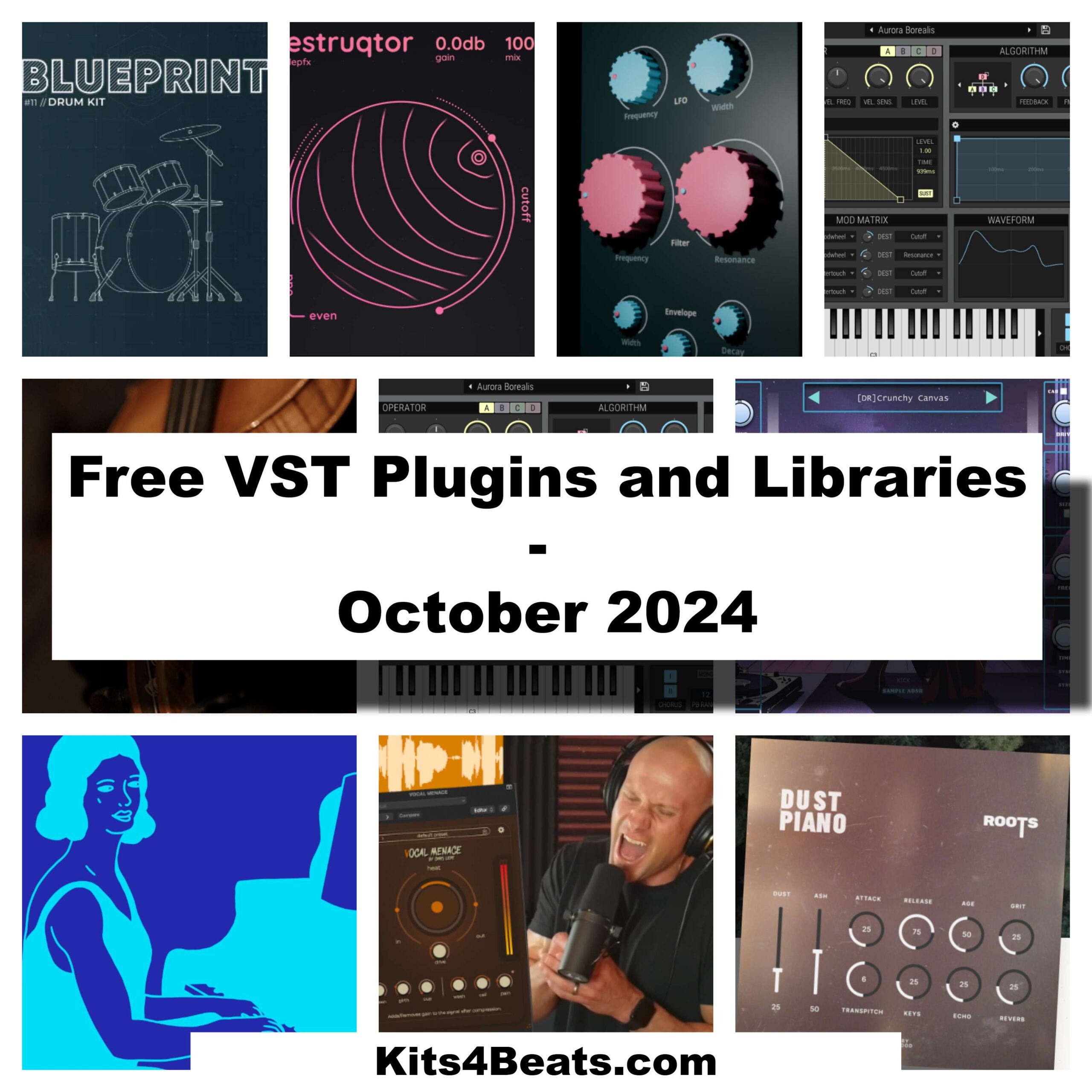

Post Comment