Larry Ohh – FL Studio Keyboard Shortcut Wallpapers (All Sizes Windows & Mac)
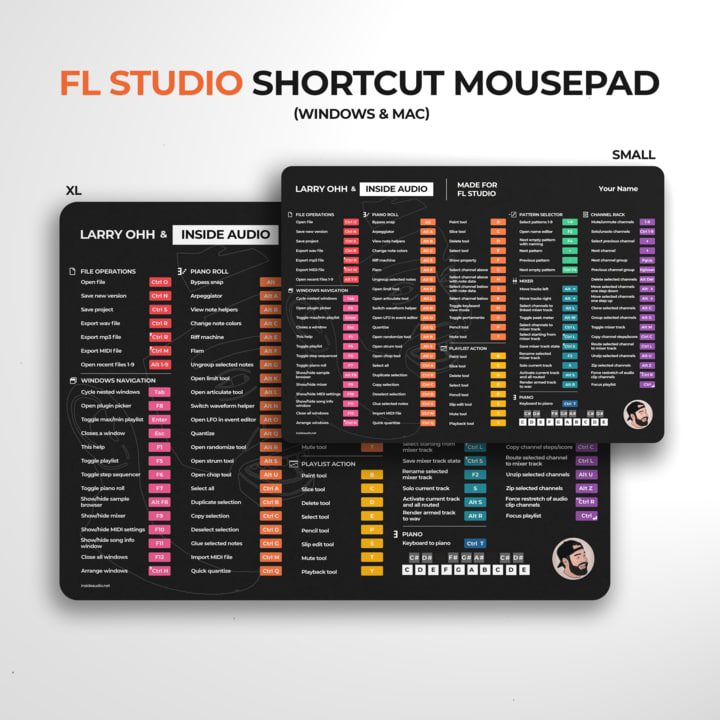
Before changing your FL Studio wallpaper:
– It’s important to choose a wallpaper that matches your screen resolution (If there’s no matching wallpaper pick the one that is the closest to your screen resolution).
– Make sure to copy the wallpaper to a save folder on your PC so you don’t delete it by accident.
The default folder for FL wallpapers is:
C:\Program Files\Image-Line\FL Studio 20\Artwork\Wallpapers
Follow these steps:
1. Open up FL Studio
2. View > Background > Set image wallpaper
3. Choose the correct wallpaper
Larry Ohh – FL Studio Keyboard Shortcut Wallpapers
