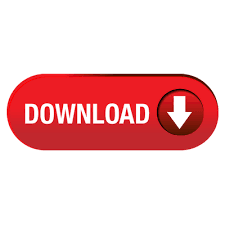Vices Drum And Loop Kit Free Download contains various drum kits and Loops to use for your musical production.

Size – 170 MB
Download Link Below.
Daily Production Tips
Here are some general music production tips that can help improve your music.
-
Choose your samples and instruments wisely. Sound selection is the single most important quality of a professional mixdown. Pick sounds that work well together. Don’t be afraid to load up 100 different kick drums into your sampler and flick through them until you find one that sits perfectly in your track. Repeat this same process for as many sounds as possible.
-
Focus on songwriting first and foremost. It can be tempting to switch to engineer mode and obsess over your mix, but remember, the average listener is only paying attention to the melody/vocals. There’s no point in getting a perfect mix if your song doesn’t drive any emotion for the listener. Spend some time reading up on music theory.
-
The fastest way to improve is to write a ton of music. Sitting on YouTube all day watching tutorials won’t get you where you want to be. That’s not to say tutorials don’t help – they certainly do, but you need to put what you learn from them into practice. If you have 4 hours a day of free time, I would suggest spending at least 3.5hours making music and if needed, watch a short tutorial on whatever you want to learn.
-
First impressions are important. Make sure your intro captures the listener and makes them want to listen through to the chorus/drop.
-
It’s important to have fun. You will learn the most when you are in a creative flow and enjoying yourself. However, some days you might feel uninspired or frustrated with your music. Use these moments to focus on other aspects of music production, like sound design, learning music theory, remaking songs you like or organising your sample library. See our article on beating writers block for more ideas.
-
Save referencing for the final stages. Setting out to write a song that sounds like another artist will put you in a creative block where you are constantly judging all your creative decisions. 9/10 times it just ends up in frustration. I prefer to use only use reference tracks once I have the main ideas of my track down.
-
Try EQing 1-2db of 10-13kHz from harsher sounds like supersaws. It can help to focus the top end and really clean it up. This isn’t a hard and fast rule. Try it out and see if it improves your mixdowns.
-
Try using saturation in place of limiters. They both limit peaks and reduce dynamic range but saturators add a nice warm character to the sound. It’s easy to overdo it – as a general rule, I like to push the saturator to a point where it audibly distorts the sound and then back off a few db. Remember to listen to the result and determine if you like the sound. If not, maybe a more transparent limiter is appropriate in your situation.
-
EQ for distance. If you want to place an element at the back of a mix, it not only needs to be quieter than the upfront sounds, it also needs to have less top end. This is to emulate the way air absorbs high frequencies. Use a high shelf EQ to take out some of the high-end.
-
You can generally compress the living SH!T out of background sounds like pads, ambiences, backing vocals etc. They don’t need dynamic range or big transients and this will create more headroom in your mix.
-
When adding width to sounds, try to stay away from HAAS delays as they tend to create phasing issues and sound weird in mono. Instead, try to use really short room reverbs (10-30ms), dimension expanders, chorus, or unison.
-
Another cool way to add width to sounds is to make a copy of the sound, soak it in 100% reverb with a really short decay (20-60ms), cut out the low end, and lightly mix it in. You can also get away with compressing it HARD to create more headroom in the mix.
-
Gain staging is important and simple. Just watch the meters of each plugin as you set them up, and make sure nothing is in the red.
Vices Drum And Loop Kit Free Download